I’ve always been surrounded by digital art.
But I’ve always loved the materiality of it all — painting, holding a brush, feeling the precision, drawing on paper. And when I started working with collage, that connection became even more intense.
I had already tried doing digital paintings, but I used to get really frustrated. That kind of almost childlike frustration I now tell my students to avoid — because we’re not instantly good at the things we’re just starting.
During the pandemic, I began teaching drawing classes online, so I had to “figure it out fast” and learn the basics of digital art to better support my students. (I'll write a post here on the blog about what that transition to online teaching was like.)
But no matter how much effort I put in, I just couldn’t create something I was proud of. The results always felt far below what I was capable of doing on paper — and that really bothered me.




But I’m a professional artist — I know how to draw, I know how to work with color, with lines, with form... So why wasn’t I good at digital art?
Well, I had a Wacom. First a Bamboo, which I used for many years, then an Intuos. I had a good PC — one I built myself — and I pay for the Adobe Creative Cloud to access all their software. In other words, I had great equipment.
Over the course of my journey, it took many courses just to start crawling in the digital art world. I took digital painting classes at the now-defunct Black Ink, countless courses on Domestika — until I finally found Adilson Farias’ watercolor in Photoshop course. That’s what started to guide me down a more meaningful path.
That course showed me how to create something that looked like real watercolor — it was amazing!
A lot of people started asking me how I managed to get those colors using watercolor, and the truth is... it was all digital! I guess it’s obvious by now, but my goal was always to make my digital art look as close as possible to my traditional work.
Then came 2023 — the year I traveled to the United States for the first time.
I went to spend a month in Denver with my partner and planned to continue teaching and working from there. As I mentioned earlier, I had a desktop computer, which obviously wasn’t travel-friendly. So we figured the most practical solution would be to buy a tablet. That way, I could keep teaching remotely without any issues.
I arrived on a Thursday night and had a class scheduled for the following Monday. So, on Friday, we headed straight to the Apple Store to buy this new tool.
Most of the interaction at the store was handled by my partner, Rodrigo, since I was still getting used to the language. I originally planned to get a simpler, smaller iPad — just something that could get the job done.
Rodrigo spoke with the store rep and, in the end, we walked out with the best iPad we could afford at the time: an iPad Air (5th generation) and a 2nd generation Apple Pencil.
Needless to say, I spent the entire weekend getting to know my new “toy.” First thing I did was buy Procreate — and I was blown away by the fact that when I tilted the pen, the pencil texture would actually change. Those first few tests already showed me that mastering Procreate would be way easier than learning Photoshop... although all the effort I put into Photoshop definitely prepared me for this.

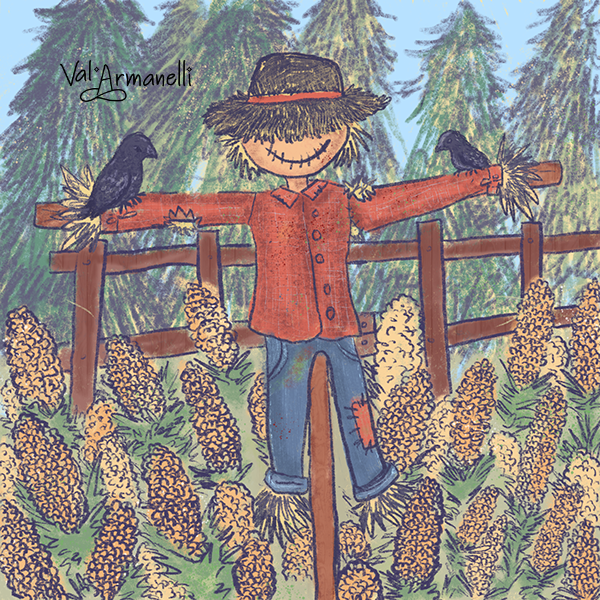

Everything worked out for teaching. I had to run a few tests at first, and in the end, my setup looked like this: I joined Google Meet using both my phone and tablet — I used the phone’s camera and microphone, and shared the tablet screen. That way, my students could see the reference images, watch me draw, and hear me all at once.
A fun fact: since Rodrigo lives in Denver for work and spends most of his time at the office, the apartment didn’t have internet. So, I spent a whole month teaching classes from the building’s common area — at a poker table.
Coming back from the U.S., the trip was long and exhausting. From Denver to Panama alone, it’s almost 8 hours. So I found a beginner’s Procreate course on Domestika (Procreate for Beginners: Learn Digital Illustration from Scratch by Brad Woodard), downloaded it, and spent the entire flight watching it.
After that, I had another 10 hours of layover at the Panama airport. But I had a plan: I found a café, bought myself a mocha, and sat down to draw. I spent the whole time there sketching on my iPad — and ended up with the three drawings you see below.
From Panama to Brazil, I finally gave in and slept.
Back in Brazil, I discovered that Procreate had an animation tool — so I started running some tests.
But it wasn’t until after FIQ 2024 (International Comics Festival) that I really started using Procreate as a proper tool.
I liked some of the things I had created with it, but I still felt like I was in training mode. As usual, I left my personal projects for the last minute, and with the event approaching, I realized I had nothing new to show since FIQ 2022. I panicked, cried, even thought about skipping the event altogether — but then I decided to create a zine about ADHD.
(There will be another blog post where I dive deeper into the creation process of that zine, but for now, what matters is that — despite all the technical problems — it became my first official publication made with digital art.)
The zine was really well received at the event and sold out on the last day, which gave me a huge boost of confidence in my digital art skills.
Later in 2024, I decided to create a five-page comic entirely in digital format for an anthology.
It wasn’t an easy decision — I felt sad, panicked (I’m a bit dramatic), and convinced the editor wouldn’t accept it.
Not only did he accept it, but he also loved it. I shared my progress with them as I worked, and he would post my updates in the anthology group.
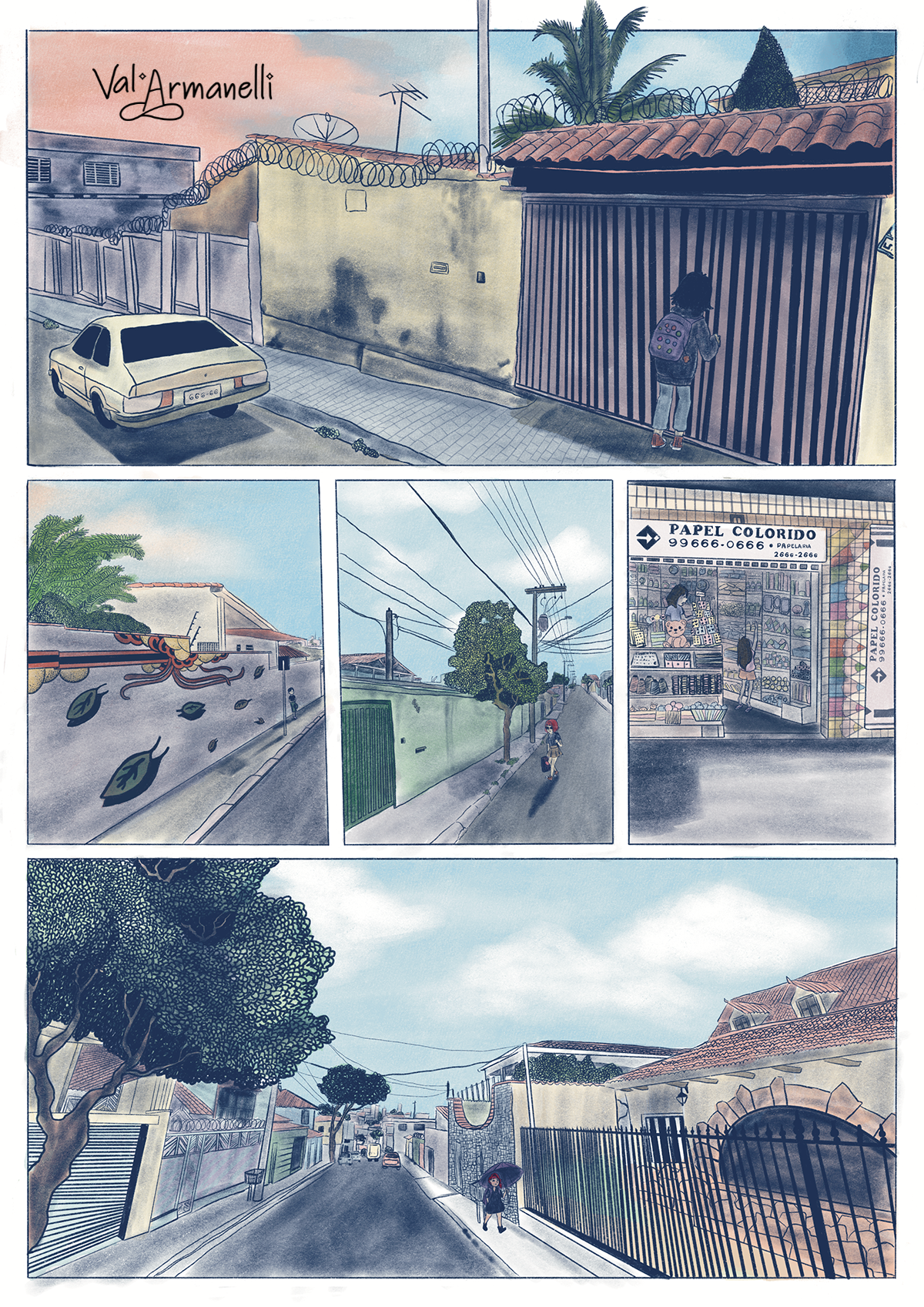
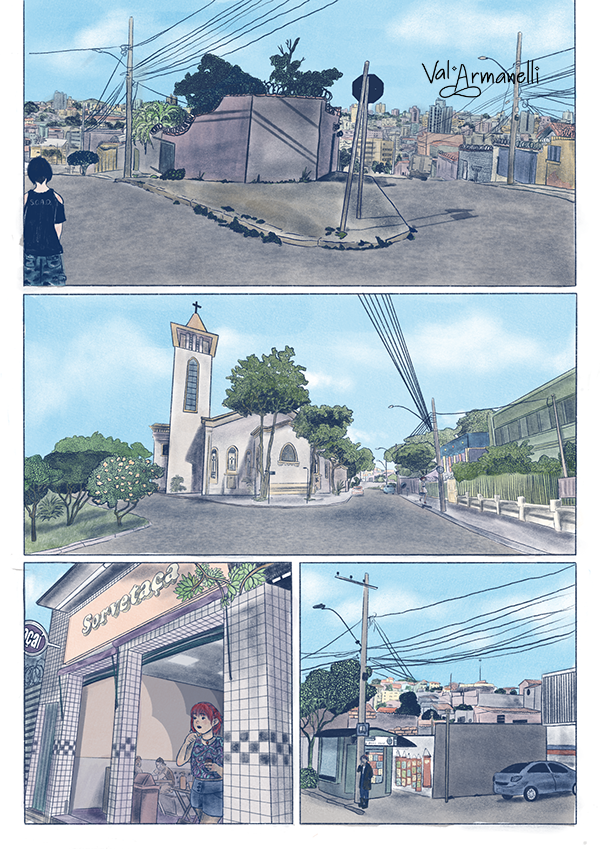
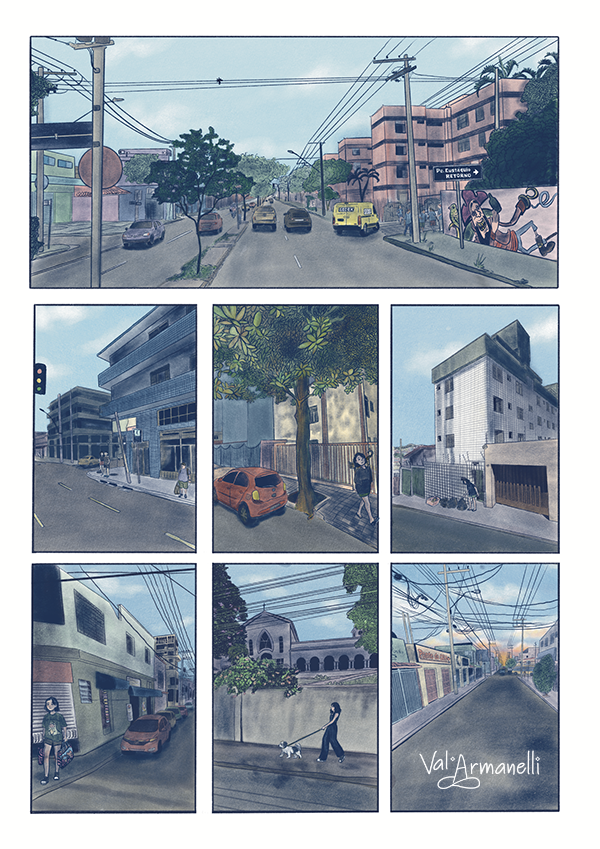

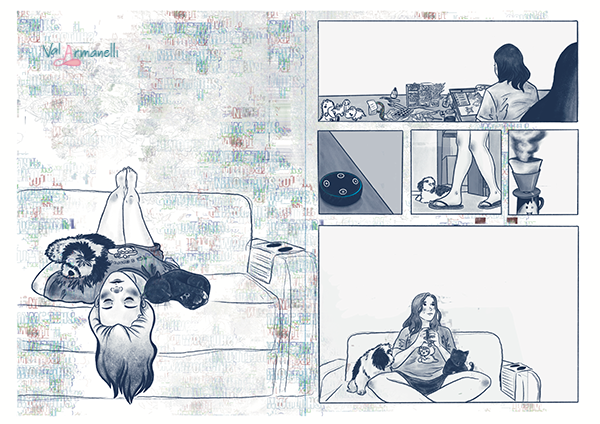

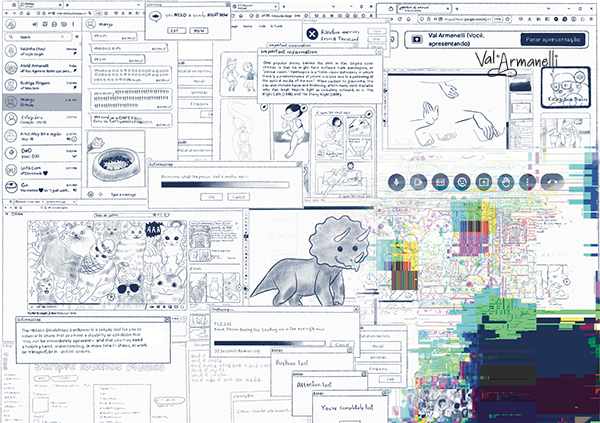
People in the group responded really well, and during Comic Con 2024, Cristiano Seixas — co-director of Casa dos Quadrinhos — made a point of stopping by my table just to compliment the pages.
That moment, along with getting paid for my first commissioned digital piece, was the confidence boost I needed to finally feel secure using this new method.
Who would’ve thought that all I needed was time, patience, and a little bit of courage to become better at digital illustration? (I say that ironically, of course.)
These days, my work in Procreate feels much more consistent and — most importantly — I’ve finally let go of the idea that my digital art has to look exactly like my traditional one. I no longer feel it needs to “look like paint on paper” to be valuable.
Digital art is its own technique — and now, it’s one I’ve truly mastered.


